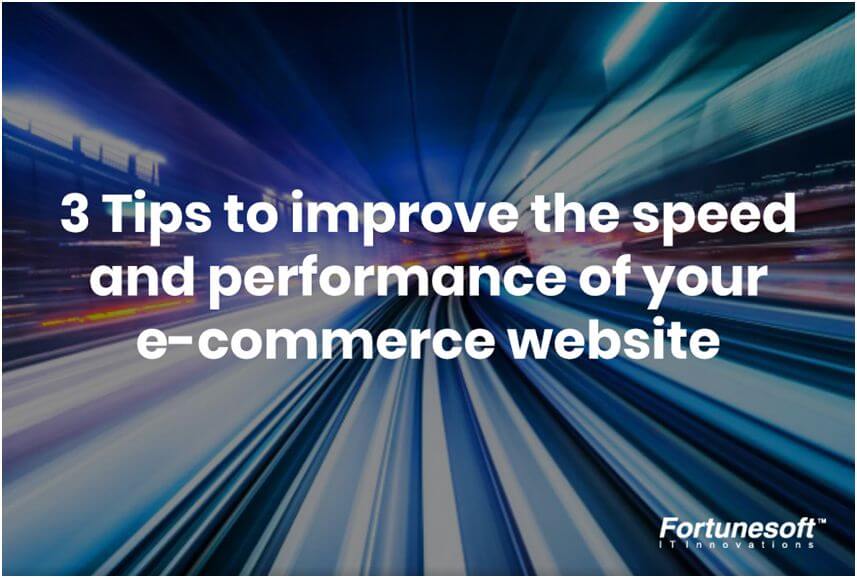
Do you know the cost you have to pay if there is a delay in the loading of the page even for a second?
- The page views will drop down by 11%.
- The rate of customer satisfaction will decrease by 16%.
- There will be a loss in conversions by 7%.
- A huge impact on the ability of visitor engagement and sales.
Thus it isn’t wrong to say that the page loading time has a great impact on the bottom-line.
When we say user experience, the time required to load a page of the website plays an important role. We often focus on the design, functionalities or contents to make it look elegant and catchy. But website visitors are more interested to get their work done as soon as possible and those CTAs won’t attract them as the website speed would do. Moreover, the search engine rankings are highly influenced through the page loading time.
So if you are struggling with the speed and performance of your e-commerce website, then this article is for you. But before digging deep, let us first get acquainted with the basics.
The term ‘website speed’ is broadly classified into Mobile website speed and Desktop website speed. There are chances when you witness that your mobile website is loading faster than your desktop website, and vice versa. Also, some of the pages of your desktop website are faster. For example, the home page loads slowly but the product pages are loading faster. Being the e-commerce website owner, it is mandatory to take a note of all these variations while testing the speed of your website.
Test the speed of your website with the help of the following tools:
- Pingdom: Your website is evaluated on the basis of the user experience and other numerous metrics.
- GTmetrix: With GTmetrix you are accorded with valuable data and actionable recommendations for the speed improvement.
- Google PageSpeed Insights: With personalized suggestions for improving the mobile and desktop speed, Google PageSpeed Insights permits to test the speed and performance.
Tips to Improve eCommerce Site Speed
How can you improve the eCommerce Site speed?
1. Compress the Images

Photo Credit: Adobe
eCommerce websites are loaded with images. One of the most important reasons for a slower website is the image size. Optimizing each product page is necessary because, with thousands of product images, your website will result in poor performance.
Don’t fall prey to the size of the image. It may carry additional data and thus, compressing these images may result in the page to load faster.
Components that require attention while compressing images:
— Size of the file:
The file size represents whether the image is light or heavy. Reducing this size is called image compression.
— Dimensions of the Image:
The image dimension is the length and width of a digital image that is measured in pixels.
— Image Resolution:
The quality of the image is defined as the image resolution. The quality is measured in pixels per inch (PPI). The higher the number of pixels, the sharper the image will be.
Ideally, images shouldn’t exceed 70kb. Photoshop is widely used for optimizing images. Other options are online tools like Canva and PicMonkey.
2. Reducing Redirects and Chains

Photo Credit: SoloStream
Another reason that adds up to the amount of time for a website to load is redirects and chains. The user has to wait every time for the completion of the HTTP request-response cycle. Imagine a situation where Page A redirects to Page B and Page B redirects to Page C. This redirect chain worsens the situation. It not only lessens the speed of the website but also reduces the equity flow. For instance, if Page B is carrying 70% of the traffic from Page A, Page C might carry lesser from Page B.
This can be avoided by reducing redirects. We can redirect Page A to Page C directly. This helps in the reduction of equity loss from links, decreases the waiting time, and increases the loading speed.
3. Using CDN
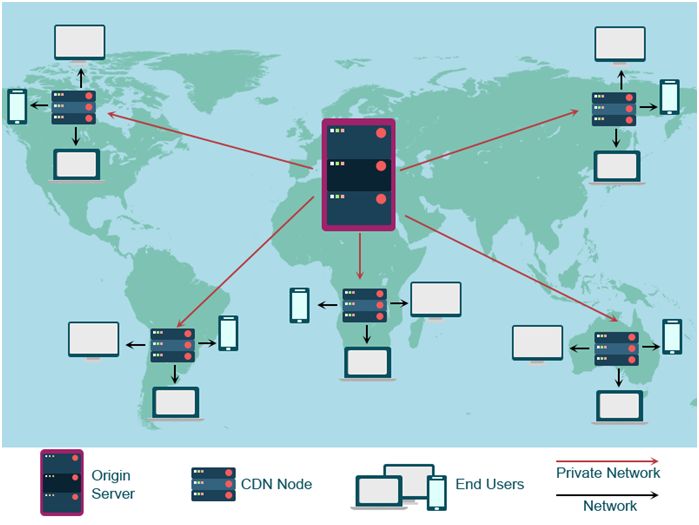
Photo Credits: Cloudkul
Are you aware of the fact that the speed of your website fluctuates as per the location of your visitor?
Some visitors may experience higher latency than others. Latency is the amount of delay between a request and a response. The reason is the distance between the website’s hosting server and the visitor’s location. For example, if your website server is in the USA and the visitor is from Adelaide, Australia, he will experience a greater latency as compared to the visitor from Canada.
Content Delivery Networks or popularly called CDN addresses this issue raised due to the location of the website visitor and your server. The concept of CDN is the cached versions of your website are stored at multiple locations. For example, someone from Australia wants to visit your website that is hosted in the USA. The visitor will access but a local Australian point of presence (PoP) and not the USA one. This minimizes the distance and thus your website loads faster at the visitor’s location.
Amazon’s AWS, Incapsula, and Rackspace are some popular names of CDNs.
In a Nutshell
Congratulations! You have accorded yourself with these 3 tips to improve the site speed and performance. Now the optimization of your e-commerce store is handy to you with these highly effective tips. Turn your traffic into customers and provide them with the best user experience they could expect!
Every e-commerce development company provides the best user experience and pace with the trends of the IT market. If you think you need to optimize your e-commerce website you can connect with any e-commerce development companies that will provide their expertise and top-notch solutions for your business.
Jeevan Kumar is a technology enthusiast and strong believer in agile product development. He is a Senior Content Strategist of Fortunesoft IT Innovations – Magento Development Company