Designing is an art that you master with practice and consistency. According to the American award-winning filmmaker and designer, Saul Boss, ‘design is thinking made visual.’
People have different tastes in designing because everyone thinks differently; therefore, creating unique visuals. Some designers excessively use neon colors; others keep it subtle. Some avoid text while others play with typography. Some rules and tricks are integral for creative and insightful designs and apply to every designer across the globe.
This article explores some of the basic designing tricks that you must not miss, especially if you’re a newbie or have never studied designing!
Reduce Visual Clutter
Less is more in design. Adding a lot of text or icons makes it difficult for viewers to comprehend the essence and find relevant information.
Look at this!

Ouch, my eyes!
Simpler designs are catchy, subtle, and insightful. Only add relevant information and focus on communicating messages via visuals. For example, instead of writing that you serve a cheesy and delicious pizza, let the photo of the pizza say it.
The key to effective designing is prioritizing content before you start. Compile text and images to add, and draw a rough design on a paper.
Often non-designers want to prove their designing skills and overdo it by cluttering the design and adding a lot of information to be more explicit. Unfortunately, a screen can fit as much information. That’s where your creativity comes in; utilizing the available space to deliver maximum content.
For example, instead of squeezing everything together, Instagram beautifully fits photos on the mobile screen followed by the caption and hashtags. It allows sophisticated attention towards the photo and caption as one scrolls down. Since photos are the essential feature of the app, they get the maximum exposure while the poster’s name, profile picture, and caption are in smaller font size.
Use Limited Colors (Read Very Limited)
All top notch mobile applications and websites use two to three colors only, one of which is often white. So technically it’s just one or two more colors. For example, Forbes has a black and white interface, keeping the website minimal with attention on the text.
Every color has a different impact on the human mind. For example, green fosters a sense of calmness and purity while red infuses aggression and blue suppresses appetite. When a website has a lot of colors, it signals different emotions and confuses the viewer.
The screenshot below has over ten colors and instantly hits you when you look at it. Such designs make viewers scroll down immediately, avoiding the harsh visuals.
Color selection for a website is tricky. How do you know whether to keep it black and white or add greens and blues? The secret is to analyze your company’s brand image. What is it that you stand for? What do you want viewers to feel when visiting your website?
The answers to these question will clarify the colors. For example, non-profit organizations want customers to donate for the needy. Their websites want people to feel empathy and kindness and may choose white, grey, blue, and green. Apple stands for elegance and style. Its website cannot have over five colors. Such companies avoid orange, yellow, and red. Travel websites want people to feel adventurous and enthusiastic and will use brighter colors like red, black, and so.
Choose the Right Font Size
An appropriate font style and text fosters a positive first impression in the viewers’ mind. It enhances readability and increases chances of engaging the website visitors. But, the small font size is a major turn off! The last thing you want to do is make people zoom in their screens to read.
Don’t make the website look like it is for tiny creatures. You must visit top sites like the New York Times, TechCrunch, Forbes, Mashable, and Facebook to analyze their font sizes. These websites have excessive text-based content which is difficult to handle. The sites are subtle and exciting with appropriate text sizes.
Learn to emphasize important content. For example, the headings or taglines must have a larger font size than the rest of the material. It will immediately grab the visitor’s attention. Larger font size increases reading speed and enhances reading accuracy.
Some designers use a different font color for headings. You will often observe that e-commerce websites write Sale in red color to grab instant attention of the website visitors.
Tip: If you are unable to choose the font size, go with 16px/1em.
Here’s a simple guide to font sizes to help all new and non-designers.

Always Design in Monochrome First
The truth is it will take hours to finalize the color and sometimes even days until a color finally clicks your mind. Therefore, don’t let colors interrupt the designing process and stay focused on the key features.
Start the design in black and white and add the colors later. It will stop you from creating absurd and complicated designs. Black and white will ensure simplicity and creativity.
Colors provide a lot of margin for creativity. For example, anything in aqua-green color looks exciting and pleasant. Red instantly grabs attention. But, these easy fillers shift your focus away from the efficiency of the design. Don’t just use red color wherever you need attention.
Carefully Choose the Result View
The debate of list view vs. grid view is an old one and designers still argue on the right style. We don’t have a right and wrong style; we have appropriate styles.
The key is to understand the nature of your website and devices that will access the website. More people use mobile phones which accommodate less content compared to the large screens of desktops and tablets.
List view has small icons with text placed vertically. If your content is hierarchical with special attention on the order, then list view is your go-to style. For example, Google has a list view as it displays top most relevant websites. Just like people open the first few results on Google, similarly, their attention reduces as the list goes down. Therefore, organize your content accordingly.

Grid view has rows and columns and is best for displaying visual content. For example, Google’s Image section has a grid view, and the attention is even on the screen. Use the grid view to create visual appeal and attract visitors through high-end graphics.

Grid view has rows and columns and is best for displaying visual content. For example, Google’s Image section has a grid view, and the attention is even on the screen. Use the grid view to create visual appeal and attract visitors through high-end graphics.
Align, Align, And Align!
Alignment is the key to a professional website. Your website visitors will immediately shut the tab if the content is not aligned correctly.
Make sure that the header has clear and proper tabs, with appropriate spaces between each button. If the website has a moving slider, allocate enough time between the pictures and graphics so that the visitor can grab the content.
Smartly use negative space in your design. Don’t leave empty spaces between content rather keep subtle spaces throughout the website.
Make sure pictures and content do not overlap each other. Often the content overlaps as the website scrolls down which ruptures the design.
Tip: Always use a grid to avoid misalignment.
Use Contrast Colors
Designs are similar in a color blend with each other. For example, imagine blue text on a blue background. The readability will be minimal. When adding pictures, change the color of the background to offer sufficient focus where necessary.
Let’s have a look at how contrast makes a difference.

And this!

With some practices, you’ll develop a natural understanding of contrasting colors that will allow you to give proper attention to different design elements. Meanwhile, take inspiration from the color wheel and stay safe.
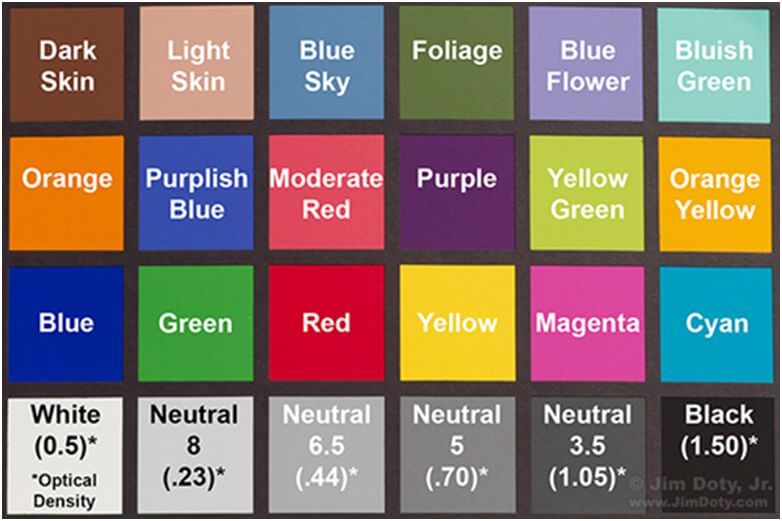
Place Call to Action Buttons Carefully
The smartphone screens are getting bigger with every passing day. However, the thumbs can reach a certain place on the screen, primarily if the phone is in one hand. It is important to design keeping in mind the screen sizes. For example, it will require extra efforts if the Add to Cart button is on the top left corner of the screen. Similarly, fewer people will proceed further if an article has Read More button on the top center instead of the bottom.
When designing make sure you make it easier for people to perform the desired action.

You become a good designer after experimenting and learning from your mistakes. Everyone has made designs that they now look at and laugh. But success is guaranteed if you’re committed and persistent to become the best designer in the world. We advise you to take risks and try new designs and colors. It is from trial and error that you will learn.
Designing is an art and requires creativity and thinking differently. Keep these rules in mind when designing your next project and see the results for yourself.
Hamas Hassan is a Digital Marketing Executive at Logo Genius, one of the most
popular logo design companies in Washington, DC. He has extensive and diverse
experience in designing and marketing. He loves to know and dwell on various
aspects related to design innovation, tech, business, and branding.




