 Optimizing a website can be a daunting and overwhelming task for anyone. Some website owners know they need to make changes to their site, but don’t know where to start. On the other hand, other owners are making changes left and right not knowing how or why they’re doing it.
Optimizing a website can be a daunting and overwhelming task for anyone. Some website owners know they need to make changes to their site, but don’t know where to start. On the other hand, other owners are making changes left and right not knowing how or why they’re doing it.
Luckily, there are a lot of great seo tools out there to help you know what you can do to better your website. If you utilize and understand how to use the best seo tools out there, you’ll be on your way to having a beautifully optimized, high-ranking website.
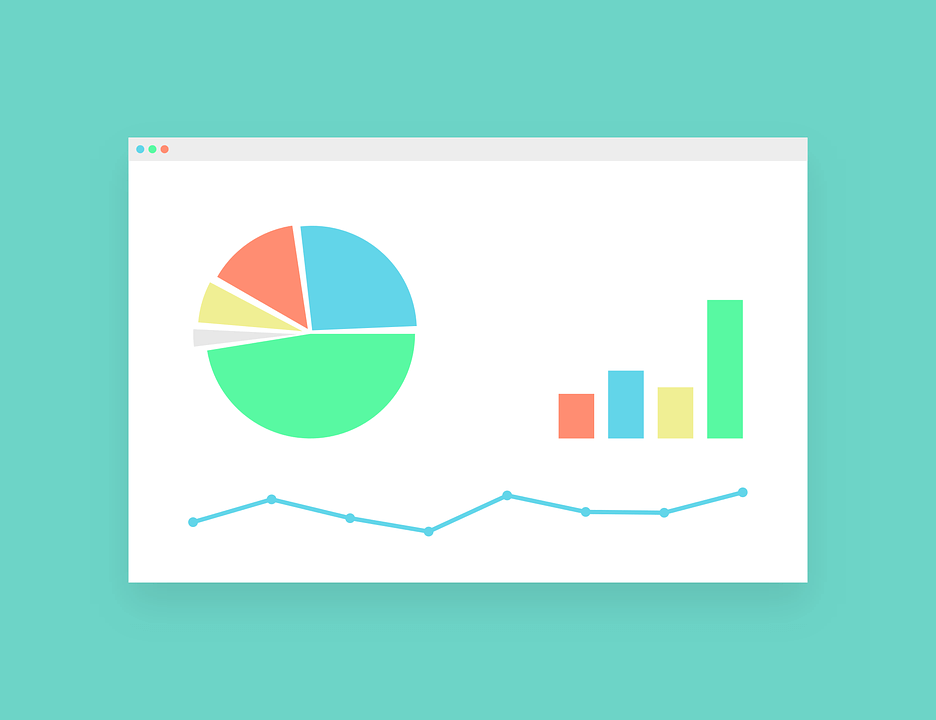
Below is a list of the best SEO tools that I use when optimizing a website:
1) Ahrefs
Ahrefs is mostly known as a “Backlink Checker” but it has many capabilities. You can check all the website links that are coming and going from your website by entering your URL into the Site Explorer within Ahrefs. From here, you can view all your backlinks and outgoing links, and download reports as well.
Ahrefs also provides a “Content Explorer” that allows you to search for trending content topics in the industry. I find this especially useful when I’m trying to come up with ideas for blog content on a website.
If you want to research keywords, Ahrefs has a “Keywords Explorer” where you can search for keywords and identify volume, difficulty level, and keyword suggestions. If you are trying to research keywords that your website can optimize for, I suggest checking this feature out.
If you don’t want to perform your own website audit, Ahrefs can do a site audit for you and track website rankings. You do have to pay for Ahrefs’ services, but it’s a great tool for doing all-around SEO.
2) MozBar
The MozBar is a free extension and can be immediately installed to your browser. Basically, the MozBar will pop up and show you the SEO metrics for a website. You’ll be able identify a website’s Page Authority, Domain Authority, Spam Score, and much more without having to leave the page. Just click on the extension on your browser, and a simple toolbar will pop up with the SEO metrics. You can also view the on-page elements (such as the meta title and meta description), attributes, markup, and http status. It’s a quick way to get a lot of information on a website and web page.
I also like the MozBar when viewing a SERP. You can implement it in a SERP and it will compare link metrics across all the results. It’s a great way to see what the competition is like in a search query.
3) SEMrush
Do you need to perform some major keyword research for your business’ website? If so, SEMrush is the tool for you. With SEMrush, you can type in a keyword, and it will spit out hundreds (sometimes thousands) of keyword options that match the phrase and are related to your search. You’ll also be able to see keyword volume, difficulty, CPC, and number of total search results.
That’s just scratching the surface. You can see what keywords your website is ranking for and compare yourself to keywords other websites are ranking for. Additionally, SEMRush can perform a technical analysis and can help you identify and fix on-site issues.
SEMrush is a powerful keyword research tool that can give you pages and pages of in-depth data. After using this tool you’ll be able to identify the best keywords that your site can compete and rank for.
4) Screaming Frog
Screaming Frog is an SEO Spider that can crawl your entire website and give you tons of data such as internal and external links, schema categories, response codes, meta titles and descriptions, and more. You can download the crawler for free, but if you have a site with more than 500 URLS, you won’t be able to view all of the data unless you buy a license.
Because Screaming Frog gives you pages and pages of information, it can be daunting to use at first. But once you understand how to read all the tables, this tool will become invaluable to you when you are trying to optimize your site. I personally use Screaming Frog when I’m cleaning up 404 error codes, getting rid of duplicate content, rewriting metas, and optimizing content.
If you’d like to learn more about all of Screaming Frog’s capabilities, I suggest you check out this Beginner’s Guide to Screaming Frog.
5) Google PageSpeed Insights
The developers at Google created a free tool to help you get information about your website’s speed and load time. If you go to the Page Insights page, you can enter a URL and perform a speed test on it. You’ll then be able to view your site speed across mobile and desktop devices.
My favorite aspect of the Google PageSpeed Insights tool is that it will give you suggestions on what you can do to improve your site speed. You’ll be able to see if you’re fully optimizing images, JavaScript, CSS, and browser caching on your site.
If you feel like your website’s speed needs to be improved, check out the Google PageSpeed Insights tool.
6) Google Search Console
Formerly known as Google Webmaster Tools, Google Search Console is a free tool that can give you valuable insights and information on the performance of your website. One of my favorite features of GSC is that I can use it to look at search analytics and see who is visiting my site. By using the tool I can see what the most visited pages are, as well as the queries that people use to get those pages. The search analytics also show you the number of clicks, impressions, CTR, and position that each page is in. I also love Google Search Console because you can pair it with other tools like Google Analytics and Screaming Frog to create a powerhouse of data for your website.
It’s important to know you can also use GSC to view your website’s indexing status, crawl errors, sitemaps, URL parameters, and robots.txt. Learning how to utilize Google Search Console can be a great way gain insights and manage your website’s technical issues.
7) Google Analytics
It wouldn’t be fair to talk about Search Console without mentioning Google Analytics. Google Analytics is a free tool that provides detailed analytics into your website traffic. By using tracking code, Google Analytics can pull user data from your website. To scratch the surface, you can view specific data on audience demographics, user behavior, page views, site searches, conversions, and traffic channels. However, there are more metrics and data that can be viewed inside of your Google Analytics.
Many people already have a Google Analytics account, but they don’t always understand how to fully optimize and customize it to their needs. Google Analytics has a number of helpful training resources that can help you sharpen your skills. I suggest you make an effort to complete the trainings to get a better grasp on what Google Analytics can do for your company.
8) Moz Link Explorer
The Moz Link Explorer was recently launched this year, and can be a valuable asset for link discovery, competitive analysis, and link building. Getting reliable, quality links to your site can greatly influence your Google rankings. You can earn backlinks in many ways, but with Link Explorer you can identify strategies and opportunities for link building.
With Moz Link Explorer, you can view a site’s inbound links, linking domains, anchor text, discovered & lost linking domains, and spam score. Moz crawls and indexes billions of web pages each day, and will update link information as they see changes. This means that the metrics and data you see are up-to-date. I’m still new to this tool, but as I’ve used it I’ve been impressed with the easy navigation and robust data.
I’ve only given you a basic description of each of these tools. However, you can find countless numbers of great resources and trainings online that go more in-depth of how to implement them. When you fully implement these seo tools, you’ll be able to fully optimize your website and increase Google rankings.
Remember that you don’t have to take on a site audit and optimization on your own. You now have the best seo tools to help you gain the insights and data you need to create a higher-ranking website. If there is an seo tool that you like that I haven’t mentioned, please comment below!
Aerin Ogden is a Digital Marketing Specialist and loves everything digital. She graduated with a BA in Advertising. She enjoys sharing and increasing her knowledge of the SEO world. Currently she lives in Utah.