Clouds these days are not only up in the skies but even in computers. Even if you are not a tech-savvy person, you must have definitely come across the term cloud computing, cloud storage, or cloud migration.
Should you opt for cloud migration?
A cloud system basically acts as a resource pool, where an individual or an organization can utilize it for various tasks. Things like storage space, hardware integration, and software technologies can be achieved through a cloud platform. Remote servers store this and through an internet connection a user can access it through the frontend.
An estimation that 83% of enterprise workloads will move to the cloud by the year 2020 through a process called cloud migration. But what exactly is cloud migration? Is it a viable option for every business? This blog highlights these questions and could put your company in a better position to answer them.
What is Cloud Migration?
Any functional business deals with an immense amount of information, data, hardware, software. These are highly important for the smooth functioning of it. However, due to certain constraints like capital, space, IT infrastructure, etc. incorporating a regular business might find it hard for expansion.
Here is where companies take advantage of the cloud system. Cloud migration is nothing but the transfer of data from one server into another, or from a physical infrastructure to an online interconnected system.
Think of it as moving from a small room to a gigantic apartment. There is a sharing of resources between every resident and you pay for space and services but at a reduced amount.

Image Source: https://www.pmengineer.com/ext/resources/PME/2017/Feb/0217pmeTechTopic-502462262.jpg?1488292538
What are the different types of cloud migration?
There are three major types of cloud models. These are the different types of delivery systems.
1. SAAS:
SAAS stands for “Software As A Service”. Here the service is a web application that a user can access through various internet browsing apps. The user doesn’t have to download any unnecessary tools or software to get the service working.
The entire system is running on a remote server that the service provider maintains.
It is also determined from the statistic that by the year 2021 around 75% of cloud workload will be performed on a SAAS system.
It is generally promoted as a complete package that the user would have to pay monthly fees to. This package can include support features, systematization options, process control, storage, etc.
A SAAS system doesn’t require a lot of technical knowledge since the service provider completely takes care of this.
75% of all cloud workloads and compute instances is going to be on SaaS by 2021
Few examples for SAAS systems are:
- Hubspot
- Salesforce
- Dropbox
- Cisco WebX
2. PAAS:
PAAS stands for “Platform As A Service”. In this case, the execution of operations and tasks are on a platform provided by the provider. In a PAAS system, the service is not entirely handed over to the user, just a few key functions as per requirement are provided.
Developers use this type of service to run, manage, and test applications since these tasks don’t require complete access.
This type of system is perfect for businesses that want to develop powerful applications with investing too much into the technology. The service provider takes care of the entire infrastructure.
A few examples of PAAS systems are:
- Windows Azure
- com
- Apache Stratos
- Google Compute Engine.
3. IAAS:
IAAS stands for “Infrastructure As A Service”. In this system, the entire infrastructure is granted to the user providing complete customization freedom. By using this system the IT infrastructure costs reduce since the entirety of it is on the platform. There is the involvement of features like data backup, storage, security with full functionality.
Upscaling in an IAAS system is a hoot since there is dominance over the entire architecture.
The system promotes a pay-as-you-go service that is budget-oriented and many growing businesses will benefit from this. There is limited intervention from the service provider in the case of IAAS.
Some examples of an IAAS system are:
- Rackspace
- Amazon Web Services (AWS)
- Cisco Metapod
- Google Compute Engine.
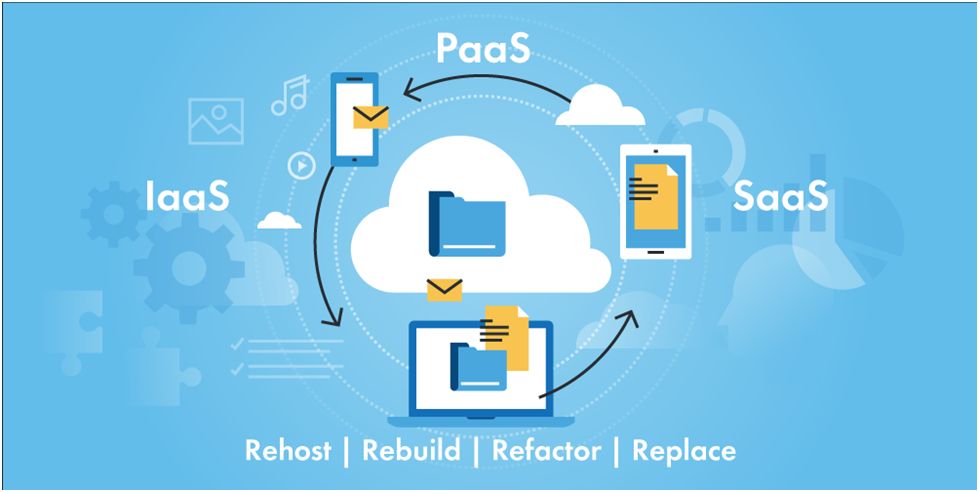
Image Source: https://www.rapidvaluesolutions.com/wp-content/uploads/2018/10/Cloud-Migration_RapidValue.png
What are the benefits that cloud migration holds?
1. Scalability
Every company desires growth in the foreseeable future, only through this, a company can enhance itself for greater possibilities. When a company grows the demand for improved resources also follows and this can be a bottleneck for many budding businesses.
However, through a cloud system, the company has access to an abundance of updated resources. This allows the firm to concentrate on better future goals and leave the IT to cloud services.
2. Cost
Considering putting together a sophisticated IT infrastructure to handle the technical process, setting aside the effort the cost itself would skyrocket. The hardware, physical constructs, software, talent, training, maintenance, etc. can take up a lot of investment. Cloud services either charge very little or use a pay-as-you-use system.
This saves a ton of money on technology. The service provider takes the burden of the cost of constant updates, security processes, infrastructure customization, etc.

Image Source: https://2wded2jn6ekmzt6b3ruvnh15-wpengine.netdna-ssl.com/wp-content/uploads/2018/12/Featured-image-Cloud-Cost-Optimization.png
3. Better features:
Opting for a clouding migration has its very own perks. It’s the vast feature-rich system that they are. Gathering improved and up to date hardware or software can be a costly affair for many companies.
A cloud system has built in ready to use features. These might be the exact ones the company has been looking for, yet at an affordable price.
The best part of this is you can entirely customize and manage the resource as required. Exclusion of certain unnecessary things is possible at any time.
4. Accessibility:
Just as how a real cloud is scattered across the skies and multiple individuals can enjoy them, similar is also the digital cloud. In a cloud system, multiple users utilize the servers which the provider has installed at the same time.
What this means for a company is the freedom of accessibility it provides. A user from anywhere and any device can access the single system. The main user can adjust limitations for the other user.
This opens up doors for wide collaboration for better results that were not present before cloud migration.

Image source: https://miro.medium.com/max/1400/1*AgFDGeg4XTibTx_GDhSzxw.jpeg
5. Security:
Sometimes it might seem hard to give out sensitive data to a third party user. If it is multi-accessible this just scales it up. But rest assured, security and protection is present with a cloud system for every data.
The estimated spending on cybersecurity technologies will touch $133.7 billion by 2022 and top clouding companies are a part of this.
Since the provider company bears all of these costs the user can enjoy secure and reliable services.

Image Source: https://phoenixnap.com/blog/wp-content/uploads/2018/08/cloud-security-5.jpg
What are the risks of cloud migration?
1. Data loss:
This is probably not unheard of in cloud migrations. During the process, there could be a risk of losing important data to various factors. This can put the company in financial and informative loss, which can push down the growth of the company for many years.
Sometimes even things on the cloud system can go faulty and the stored data could be at risk. It is vital to have a data backup present before executing cloud migration.

Image Source: https://molescope.com/media/django-summernote/2016-01-19/dad7425e-11c8-4df7-a557-99ae112961a6.jpg
2. Limited control:
Cloud systems are basically systems represented by a 3rd party and hence a user will never have 100% control over each and everything. This brings up a convoluting question of how much control does a user has?
Using a cloud system sometimes doesn’t provide transparency in the services. The shadowing of certain elements behind the stage can lead to trust issues and lesser reliance.
3. Latency:
The main component that makes a cloud migration or even cloud utilization possible is the internet connection. There must be a strong and stable connection throughout the process.
This is not the case in most parts of the world, latency can drastically vary. When dealing with spontaneous interaction a small delay can prove to be problematic!
4. Migration:
After the establishment of business infrastructure in one cloud system, it is not so easy to migrate to another. This type of jump will take up a lot of time and effort to execute. Sometimes the architecture of the two systems might differ making it an impossible task.
5. Training:
It is a given with the introduction of any new type of system there has to be certain training that follows for proper usage. This training can consume valuable time that can be diverted to other tasks. Depending on the complexity of the system the training could intensify.

Image Source: https://opinov8.com/assets/2018/01/Tips_For_Training_Your_Employees_Durin_-Cloud_Migrationf_img_13.jpg
Conclusion
With the current rate of growth in technology advancement, cloud migration can just be a to-do task for many establishments.
It is estimated that by the year 2021 94% of the workloads will be processed by cloud centers. It just depends on the execution of cloud migration.
However, before venturing into this territory is to import to scale out the effects it could have on the company. This system has helped many and your decision can take your business into the clouds.